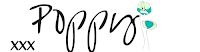
In 3 book suggestions books disconnect ideas ideas for you poppy poppy's post reading review things I love you
Books I've Loved Recently
Posted on Monday, 29 August 2016
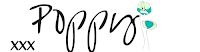
In 5 camera photography photography tips poppy poppy's photos tips
Tips for taking the perfect picture
Posted on Tuesday, 23 August 2016
Sorry this post is a bit late, I had two assignments due this morning and had to spend all afternoon yesterday finishing them (bibliographies are such a pain...). Anyway today I have planned to share some photography tips with you. I'm no expert but these tips always help me.
1.Move the focus point around.
The same thing can get a bit boring, I try to have the focal object of my photos in the corner or at the bottom sometimes.
2.Try and capture the shadows or reflections.
How cool does it look when you can see the flower you took a photo of reflected in the water below it?
3. Do something different.
Does it really matter if the photo doesn't turn out how you expected? Try taking photos of some different things and you might find that you really like one of them.
4.Change the perspective.
How different does a tree look if you take a photo from the ground looking up? Have a go at changing the perspective of your photo.
5.Play around with colour v black and white.
Try putting a black and white filter on your photo, sometimes it looks really cool.
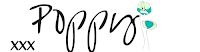
In canva photo wall photoshop poppy poppy's post. quote quote card tutorial
Creating your own quote cards
Posted on Sunday, 21 August 2016
In my last post I talked about how to create photo walls and the photo walls I have in my room. Today I thought I might share a tutorial of how to create your own photo quote cards using Photoshop (if you have it ) or canva.com if you don't. You could use these cards in a scrapbook as presents/cards or on a photo wall.
1.Choose your photo
I use photos that I have taken, but you could find any image you wanted. Once you have chosen your photo you can open it in Photoshop, or upload it to canva. (using canva choose use custom dimensions, select inches from the drop down menu and type in 6x4)
2.Choose your quote
Using pinterest, or a search engine find the quote you would like to put on your photo.
3.Add the text to your photo
In canva press text, select the size (which you can change later) and type the quote. In Photoshop press the text button from the left hand menu choose the size and type the quote in.
4.Change the font and make the text fit the photo.
Choose the fonts you like and make the text fit around the photo, in Photoshop you can wrap the text if you would like.
5.Download/save your photo card.
Here is one of the photo cards I have created.
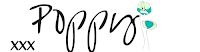
In 5 achieving you best advice assessment feedback ideas ideas for you organisation poppy poppy's post school school organisation you
5 tips to help you manage peak-assessment time.
Posted on Wednesday, 17 August 2016
Hey,
It's just past the middle of term 3 for me and that means that all the assessment is piling up, there are so many dates to remember, things to write and bibliographies to write. Sometimes it all feels a bit too much and like you will never be able to get over the workload but using the tips and websites below will hopefully help make things a bit easier for you, and help you achieve your best. (I know they all help me a lot).
1.Make an assessment calendar! This is a super simple and easy way to know what is coming up. Assessment planners are pretty much a calendar of the term or semester in which you write all your due dates, tests, exams and distribution dates. To make one simply create a table with a row for each week of school you have (plus one extra) and 6 columns. The way I organise mine is to have the weeks down the right hand side, and the days of the week across the top. (That wasn't a very clear explanation so I've added an image below). You then add the dates (like a calendar) and fill in the assessment.
Hopefully these websites and tips will help you as much as they help me. Don't forget to let me know in the comments if you have any other tips or websites that might be useful.
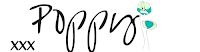
In art camera display idea ideas for you photo walls photography poppy poppy's post scrapbooking.
Photo Walls
Posted on Monday, 15 August 2016
Does any one else take heaps and heaps of photos and spend ages looking through them and editing them but then does nothing with them? Until a few weeks ago that was the way I worked. I'd take photos (on my camera, phone and instax), edit them and then they would just sit on my computer gathering 'dust'. But then I discovered photo walls.
Today I am going to share 4 different types of photo walls and what I think about each one.
1.String photo wall
This is the kind of photo wall where some string (or fairy lights) is strung across the wall and photos are pegged to it. I did try this method in my room but I found that the string/lights kept falling down. Make sure that you have strong hooks to tie the string to.
2.Instax photowall
I have one of these photo walls in my room and I love the way it looks. It is pretty much simply sticking all your instax photos onto a wall. I have a kinda triangle shaped wall in my room and this is where I have my instax photos. It looks pretty cool!
3.Digital camera photo wall
I'm in the process of building one of these. Basically it is covering an entire wall with your favourite digital photos.
4.Scrapbook wall
This idea really just occurred to me but why not use my photoshop tutorial and create some scrapbook pages to hang on the wall?
Really you can do anything you want. Perhaps a quote wall or inspiration board? Let me know what you think, or the ways you display your photos in the comments.
Have a great week
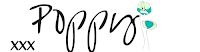
In blogging tag post Olympics poppy poppy's post tag
Olympic Tag Post.
Posted on Saturday, 13 August 2016
Hey there,
Maya from mini and me blog
Olivia from liv's findings.
If you've been tagged you need to:
-Post your post with your answers to the above questions
-Use the blogging Olympics image (or create you own)
-Thank the person who tagged you and list the rules
-Tag others!
In 5 5 ways calm ideas ideas for you poppy poppy's post relax stress
5 ways to relax.
Posted on Wednesday, 10 August 2016
It's coming up to the middle of the term here and that is always peak assessment time! I can often find it hard to find time to relax or even ways to relax after a stressful day, or lots of studying/homework. Today I have put together a list of 5 ways to relax, hopefully this can help you find time to take a break and be at your best for tests.
1.Bake Something.
A cake or some biscuits are super easy/quick to make (unless you choose something super difficult) and give you a break from working, as well as providing a snack for while you are studying.
2.Excersise.
Playing a game of netball, going for a run, yoga and any other exercise you can think of is a great way to give your brain a break and body a go.
3.Do some colouring in.
I love colouring in and I always find that it makes me heaps more relaxed. Find yourself some free printable colouring pages (or buy a book of colouring pages, I have the Johanna Basford ones.
4.Jorunal
According to this website journaling is a great way to relax and unwind.
5.Read a book.
A lot of the books many people read are for school, or to learn something but taking the time out to read a book that you want to read can help you feel relaxed and calm. Check out these posts for some book suggestions and ways to find new books.
Next time you are feeling particularly stressed or worried try one of these techniques. Let me know in the comments below any other ways you have to relax. All of these can be a great way to calm down before going to sleep as well.
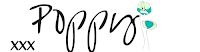
In 5 5 ways advice books ideas ideas for you poppy poppy's post post reading you
5 ways to find a new book
Posted on Monday, 8 August 2016
It's Poppy once again.
Finding a new book is always a struggle for me. There is so much to choose from and I never know where to start or what I even want to read. Today I've put together a list of 5 ways you can find your next favourite book.
1.Look at books similar to the one you've just finished, or recommended books for next. -on the Kindle it automatically recommends similar books when you finish one that you have just read, I find that there is usually a good book or two in this list. If you don't have a kindle you can look up similar books on the internet.
2.Look at more books by that author- assuming you liked that book this is a great way to find another different yet similar book. Simply searching an authors name will bring up books that they have written. And if the author hasn't written any other books keep checking to see if they publish a new one.
3.Ask your friends- ask your friends or some people who have similar interests to you what they have been reading and if they are liking it. This is a great way to find a new book.
4.Ask an adult- ask your parents what they read when they were your age, or go to the book store and ask one of the staff members for a recommendation.
5.Read blogs/goodreads- blogs (like this one) often have lists of books to read, or book reviews and goodreads has heaps and heaps of different book suggestions and reviews.
Hopefully this list will give you an idea of where to start next time you finish a book. You can see all the posts we have written about books here. Let me know how you find a new book in the comments below.
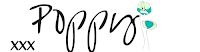
In digital project life DIY ideas photography poppy poppy's post scrapbooking tutorial
How to use Digital Project life with Photoshop CC
Posted on Saturday, 6 August 2016
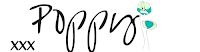
In digital digital project life poppy poppy's post project life review
Review//Digital Project Life
Posted on Wednesday, 3 August 2016
Today I wanted to share what I thought of digital project life which I have been using this week.
Project life is a scrapbooking brand created by Becky Higgins. It is basically albums and sets of cards and stickers that mean you don't have to do any cutting or gluing- simply put the card you want in the spot, print out a few photos and you are done! Recently they have expanded into digital forms using apps and photoshop. This week I downloaded some cards to use in the photoshop version. You can find our more about project life here.
When I went to look at the different cards to choose from in the digital project life version of the website there were heaps to choose from and even some free ones you could use to experiment with. I ended up downloading their free kit and the inspire edition full collection. I already had the full version of photoshop installed on my laptop so I didn't need to purchase photoshop elements.
The tricky part was when I began to try and use the templates. I'd never used photoshop before and I found it quite difficult to navigate the different menus and work out how to do things without a tutorial. The only tutorial for digital project life I could find was for photoshop elements, which was different to the photoshop I had. Eventually I managed to work out how to add my cards and photos to the program. Once I'd worked out the basics it was quite easy to use and customise the layout of the templates.
I really enjoy being able to create my photo pages using digital project life and on the weekend I will share a tutorial for the full version of photoshop.
Let me know if you've ever tried any kind of project life and what you thought of it. Don't forget to take a look at the photo-a-day challenge
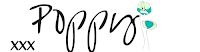
In art august challenge give it a go ideas ideas for you photo a day poppy poppy's post
August Photo-A-Day Challange
Posted on Monday, 1 August 2016
Today is the first of August- the start of a new month, the last month of winter. I was home sick today and I have been thinking about ways to make my week at home a bit more interesting (which is hard) and I only managed to come up with a few things (which is for another post). One of these things however was an August photo-a-day challenge. I did some research and there are some other challenges out there but I decided seeing as I have some extra time I may as well make my own.
How does it work?
Simply complete the daily challenge. You could then upload it to Instagram with the hashtag #poppyandmopphotoaug and share your amazing photos with everyone. If we get enough people interested we will probably share some of the photos here. We will only share your photo with your permission.
Requirements?
Really there are none- just take a photo every single day for the next 31. Just make sure they are your own photos. You don't even have to share it if you don't want to. Interpret the challenge any way you want- there is no wrong answer!
Challenge
1- Something you love
2- Something hot
3- Something that is cold
4-Something green
5-Something made of wood
6- Something that is related to reading
7-Something that makes you smile
8-Something colourful.
9-Something from outside
10-Something you couldn't live without
11-Something that reminds you of a holiday
12-Something that is your favourite colour
13-Something that you have in your garden, or just outside your apartment.
14-Something music related
15-Something that you see everyday
16-Something blue
17-Something that has a number in it
21-Something you can eat.
19-Something from above
20-Something red
21-Something that only has two colours in it.
22-Something from below
23-Something soft
24-Something that is shorter than you.
25-Something that is only one colour
26-Something sweet.
27-Something from an unusual perspective.
28-Something that is taller than you
29-Something that casts a shadow
30-Something really small
31-Something that you've had for as long as you can remember.
Enjoy
QOTD: Fruit or Veggies?
AOTD: Fruit.















