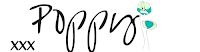Hi,
It is a simple fact- at some point everyone is going to have someone be mean to them, no matter who they are and sometimes for no apparent reason. Today I am going to share a few researched tips on ways to deal with people who are being horrible to you, or you are in an argument with.
Everyone, at some point, will experience being the 'mean girl' and being the victim. Being the victim is no fun, and we have all been there. It is hard, and horrible and sometimes it feels like there is nothing you can do. Try these few things next time you are the victim, and see if it makes a difference.
1. Don't assume someone is horrible
It is important to remember that just because someone is being nasty one day doesn't mean they are a horrible person- you have no idea what is going on in their life. This is no excuse for being mean, but you still need to understand that there is almost always a reason behind this- it may just have nothing to do with you. Remembering this when you are being targeted is hard, but will almost certainly help you understand why this is happening. For more information, make sure you look at some websites, such as this one, about reasons behind bullying and nastiness.
2.Tell and adult.
You don't have dob the person in, but make sure that an adult knows that something is going on. They can then support you, and it will be much easier to explain when something that needs their attention happens. A lot of people think they can deal with it on their own, but having someone else (preferably an adult) know what is going on can be invaluable.
3. Don't spread it.
One of the worse things you can do, and one of the ways to most upset the 'mean' girl, is telling everyone about the issue- and getting more people involved. It is best to just leave the issue, and only tell one close friend if you absolutely have to.
4.Don't be mean back.
Don't give them anything they can use against you. If they say something, don't retaliate, and don't send messages when you are angry. And perhaps most importantly, don't give them back what they are giving to you.
5.Try and avoid talking/messaging on social media
Texting or sending messages is not the best way to deal with any situation. Try and avoid confronting or talking to someone who is being mean to you any way that isn't face to face, especially because messages can be taken the wrong way or used against you.
6.Gaslighting
Gaslighting is a form of emotional/mental abuse that involves manipulation of events, conversations and actions to make the victim believe they did something that they didn't do, or that they are actually the one in the wrong. Make sure you are aware of how to recognise gaslighting, and how to respond to it. It is really important to stop yourself from believing this stuff, because it can be really damaging and affect you dramatically.
Hopefully you'll remember these tips when you are next in one of these situations. If you need some more information this and this website may be useful.